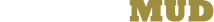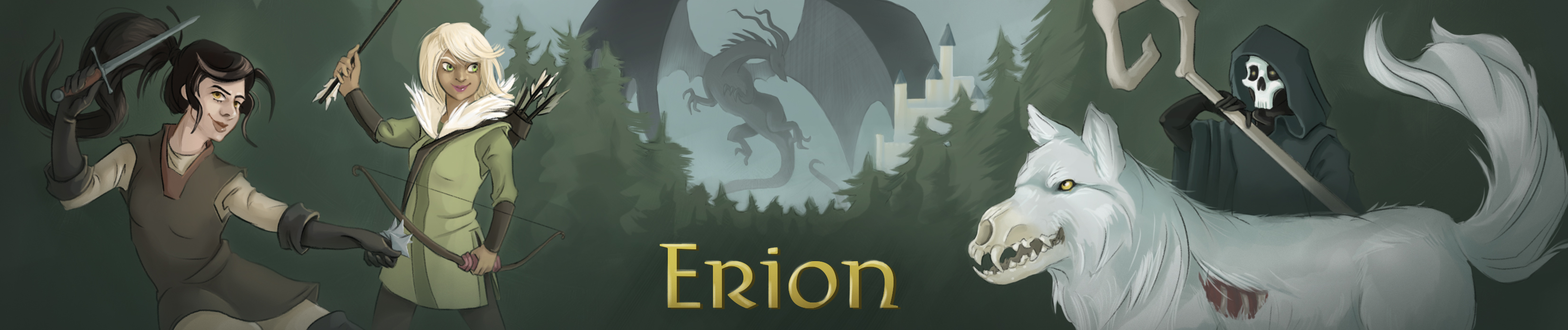You searched for stables stabled pets command
1. stables stabled pets command
Syntax: stable put <#.pet or name>
stable get <name>
stable swap <petToPut> <petToGet>
stable dismiss <pet>
stable list
stable info <number>
stable unlock
Stabling a pet will remove the pet from your current pets and store them for
later use. To unlock your first stable slot, the cost is 100000 gold.
Typing 'stable unlock' will tell you the cost before asking you to confirm
the purchase. You can have up to 10 stabled pets across your account.
Your stabled pets will gradually disappear from the stable as you log out,
and gradually re‑appear when you login.
Pets can be stored in any stables sector around the realm, including player
homes. Home commands do not work on stabled pets, nor do stabled pets count
toward your max player home mobs. There is a maximum of 10 pets per stable,
regardless of if the pets are currently online or not. If you delete a
character in your account, your stable pets will also be permanently
deleted. Unstabling a pet you can't have (for example a living pet
won't join a Necromancer), the pet will be purged and all of its items will
be returned to you.
Dismissing a pet from the stable will purge the pet and return its items to
you.
The mob keyword @stable can be used to target your stabled pets.